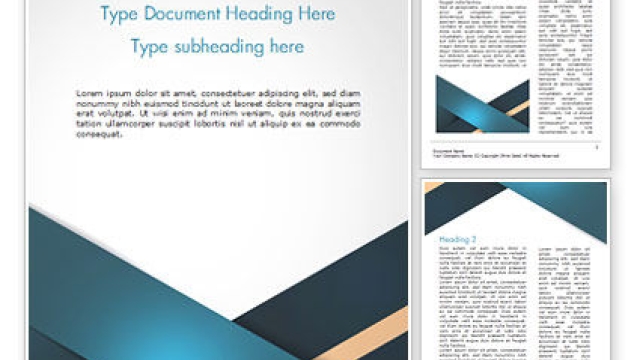Streamline Your Workflow with Innovative Word Templates
In today’s fast-paced world, efficiency is key when it comes to managing our workload. Whether it’s drafting a report, creating a proposal, or writing a letter, Microsoft Word has become our go-to tool for document creation. However, manually formatting each document can be time-consuming and repetitive. That’s where Word templates come in.
Word templates provide a pre-designed structure that can be instantly applied to a document, saving you valuable time and effort. By using a template, you can ensure consistency across all your documents, whether they are internal reports or client-facing materials. But what if there was a way to take your template usage to the next level?
Introducing the "WordFields" app, a revolutionary tool that allows you to easily convert your Word templates into fillable forms. With this app, you can transform your templates into interactive documents, enabling you to capture and store data effortlessly. Gone are the days of manually inputting information into your templates – "WordFields" automates the process, making document generation a breeze.
Imagine being able to generate complex reports with just a few clicks. With "WordFields", you can create dynamic templates that prompt users to fill in specific fields, ensuring that no important information is missed. This not only saves time, but also minimizes the risk of errors that may occur during manual data entry.
Whether you’re a business professional, a teacher, or a student, the benefits of Word templates and the "WordFields" app are undeniable. From streamlining your workflow to improving collaboration, these innovative tools have the potential to transform the way you work with Word documents. So why wait? Start exploring the world of Word templates and unleash your true productivity potential.
Benefits of Word Templates
Word templates offer numerous benefits that can streamline your workflow and enhance productivity. Whether you are working on simple documents or complex reports, utilizing Word templates can significantly improve your document creation process.
-
Consistency: By using Word templates, you can ensure consistency in formatting and styling across all your documents. With predefined templates, you no longer need to spend time manually formatting each document, saving you valuable time and effort.
-
Efficiency: Word templates enable you to automate document generation, making the process quick and efficient. The "WordFields" app, for instance, allows you to easily convert your Word templates into fillable forms. This allows you to gather information from users, automatically populate fields, and generate personalized documents in a matter of minutes.
-
Professionalism: Word templates provide a professional touch to your documents. With well-designed templates, you can create a cohesive and polished look for all your reports, letters, and other business documents. This not only enhances your brand image but also improves the overall impression you make on clients and stakeholders.
How To Create A Template In Word With Fillable Fields
In conclusion, incorporating Word templates into your workflow can bring a multitude of benefits. From maintaining consistency and efficiency to enhancing professionalism, utilizing templates can save time, improve document quality, and boost productivity. With the help of innovative tools, such as the "WordFields" app, creating and managing Word templates has never been easier.
Effortless Conversion with WordFields
Converting Word templates into fillable forms can be a time-consuming and tedious task. However, with the innovative WordFields app, this process becomes effortless and efficient. By utilizing this app, you can quickly convert your Word templates into fillable forms, allowing you to automate document generation in just a matter of minutes.
The WordFields app streamlines the conversion process by providing a user-friendly interface. With its intuitive design, you don’t need any coding or advanced technical skills to use it effectively. Simply upload your Word template, and the app will automatically convert it into a fillable form, ready for data entry.
Not only does WordFields make the conversion process easy, but it also offers a wide range of customization options. You can easily add checkboxes, drop-down lists, and text fields to your forms, tailoring them to your specific needs. This flexibility enables you to create dynamic templates that can adapt to various scenarios, saving you time and effort in the long run.
In addition, WordFields provides seamless integration with popular document management platforms, such as Google Drive and Dropbox. This allows you to store and access your converted templates effortlessly, ensuring that they are always within reach whenever you need them.
With WordFields, the days of manually converting Word templates into fillable forms are over. Its innovative features and user-friendly interface make the conversion process effortless and efficient. By utilizing this app, you can streamline your workflow and automate document generation in just a matter of minutes.
Seamless Automation for Document Generation
With the help of innovative Word templates and the "WordFields" app, document generation can be seamlessly automated. By converting your Word templates into fillable forms using this user-friendly app, you can save valuable time and effort. Imagine being able to automate the creation of documents in just minutes, allowing you to streamline your workflow and focus on other important tasks.
The "WordFields" app simplifies the process of turning your Word templates into fillable forms. With its intuitive interface, you can quickly add form fields to your templates, making them interactive and easy to fill out. This eliminates the need for manual data entry and minimizes the chances of errors or inconsistencies in your documents.
Once your Word templates have been transformed into fillable forms, the automation possibilities are endless. You can use the app to create dynamic documents that automatically populate with the relevant information based on user input. Whether you need to generate contracts, reports, or any other type of document, the "WordFields" app has got you covered.
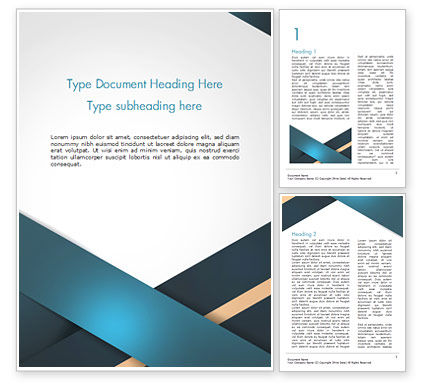
By automating document generation with Word templates and the "WordFields" app, you can drastically improve your productivity and efficiency. No longer will you have to spend hours manually creating and updating documents. With just a few clicks, you can generate personalized and professional-looking documents that are ready to be shared or printed.
In conclusion, Word templates and the "WordFields" app provide a seamless solution for automating document generation. By converting your templates into fillable forms, you can save time, reduce errors, and streamline your workflow. Embrace the power of automation and unlock the full potential of Word templates for your document needs.